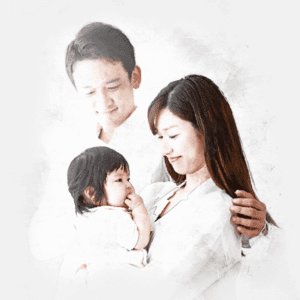Today, many clients prefer to provide e-Signatures for documents that can accept them. It’s quick, easy, and secure. But some documents still require an original signature or could also require an Advisor’s signature. Below you’ll find a quick reference chart showing signature requirements for commonly used forms.
| Form | Type of request | Is the Advisor signature required? |
|---|---|---|
| Claimant’s Statement (for Investment Products) (CL766) | Investment Claims – claim details and information on beneficiary | No |
| Claimant’s Statement (for Life Insurance Claims) CL213) | Life Claims – claim details and information on beneficiary | No |
| Critical Advantage Claimant’s Statement (CL1007) | CA Claims – claims details and information on insured | No |
| Critical Illness Claimant’s Statement (CL1477) | CI Claims – claim details and information on insured | No |
| Insured’s Request for Compassionate Assistance Benefit (CL2111) | CAP loans – claim details and information on insured | No |
| Insured’s Request for Living Benefits (CL1725) | Living Benefits – claim details and information on insured | No |
| Insured’s Statement for Disability and Waiver Claim (CL1009) | Disability Claims – claim details and information on insured | No |
| Politically Exposed Persons and Head of International Organization (CL2110) | Information on PEP or HIO | No |
| Form | Type of request | Is the Advisor signature required? |
|---|---|---|
| Policy Service Application (PS339) | Decrease in face amount Cancel rider /coverage Partial Withdrawal Cancel/Surrender Loan Policy Split Name change Duplicate policy Term Exchange |
No |
| Allocation Form (PS425) | Fund Transfer | No |
| Conversion Application (LP1285) | Full or Partial Conversion | Yes (Advisor Report Section) |
| Insurance Application (LP257) | New Business Application Replacements |
Yes (Advisor Report Section) |
| Notice of Transfer of Ownership for Insurance Products (PS371) | Ownership change | Yes (Section 8 for UL Policies) |
| Policy Change Application (LP386) | Conversions when change in insurability Term Exchange when change in insurability Replacements Non smoker changes Rating changes Reinstatement COI changes Additions |
Yes (Advisor Report Section) |
| Pre-Authorized Debit for Insurance Products (PAD) – PS375
Available as an eForm for online submission. |
Establish Pre-authorized payment Change of payor |
No |
| Form | Type of request | Is the Advisor signature required? |
|---|---|---|
| Convert a Registered Retirement Income Fund (RRIF) to a Registered Retirement Savings Plan (RRSP) (IP1119) | Converting a RRIF policy to an RRSP policy | Yes (Section 4) |
| Dealer / Nominee Transfer Form (IP1186) | Transfer from a client/nominee held and nonminee/client | Yes (Section 6) |
| Financial Service Form (IP416) | Surrenders Fund transfers Maturity instructions |
No |
| Non-Financial Service Form (IP426) | Name change Address change Beneficiary change Banking change |
No |
| Plan Type Registration Change (IP421) | Transferring RRSP account to a RRIF account | No |
| Single Premium Immediate Annuity Application (IP-NB151) | Annunity Application | No |
| Transfer of Ownership – Investment Products (IP1270) | Transfer of Ownership for Investment products | Yes (Section 10 and 11) |
| Form | Type of request | Is the Advisor signature required? |
|---|---|---|
| Change of Beneficiary Form (PS367) | Beneficiary change | No |
| Contact Information Change (IV1527)
Available as eForm for online submission. |
Change contact info (address) | No |
| Corporate/Non Corporate Entity/Trust Ownership (IP-LP1166) | Identification verification for entities owners including certificate of incumbency and FATCA/CRS | Yes (Advisor Verification Section) |
| Identity and Third Party Determination (IP-LP782) | Third Party determination Owner identity verification Declaration of tax residency |
Yes (Section 4) |
| Policy Ownership for Corp & Non- Corp entities or/files Trusts (IP-LP1747) | Corporate Information | Yes (Section 8) |
| Politically Exposed Persons and Head of International Organization (IP-LP1165) | Information on PEP or HIO | No |
Download the e-Signature and acceptance criteria guidelines here.
e-Signature eligibility and acceptance criteria
1. “Adopted/Pre-formatted” e-signature
Only accepted if the transaction initiated by the advisor of record.
Requires mandatory use of one of the following ivari approved tools for e-signatures:
| DocuSign | |
| Adobe Sign | |
| iGeny |
| Dropbox Sign | |
| OneSpan | |
| eZsign |
- All transactions must meet the following requirements:
- A secure signature and confirmation must be displayed with the document.
- An audit/summary page of the electronic signature end-to-end process must be attached with the electronically signed document. The audit/summary must include the date and time of each signature, IP address and email addresses of those signing.
- Additional Authentication/Verification is required for the following transactions:
- Banking change
- Loans
- Withdrawal/Cancel/Surrenders (full or partial) *
- Transfers to other Institutions (Investment Products)
*Term Cancellations and Surrenders with No Value do not require the Additional Authentication
- For most vendors, the recipient authentication or identity verification process can be done through one of the following methods:
- Access Code Authentication: The customer must receive and enter a valid access code that is provided to them by the Advisor.
- Identity Verification (phone authentication): The customer must authenticate their identity using their phone number. The customer has the option of receiving a code to their phone number via a text message (SMS) or phone call.
Please reach out to the service provider directly if you have any technical questions.
2. “Draw” e-signature
Accepted if the transaction is initiated by either the advisor or the customer.
Use of an electronic signature tool from any vendor is accepted.
A drawn e-signature must be comparable to the one ivari has on file. Attach an audit/summary page of the electronic signature end-to-end process if provided by the vendor.
The above Eligibility and Acceptance criteria applies to:
- New Business – for all processes outside of ivari 360 / eDelivery
- Inforce Business – for all transactions except for Change of Beneficiary in the following provinces: Yukon, Northwest Territories, Nunavut, Saskatchewan, Nova Scotia, and PEI
- Contracting – for all transactions
- Investment Products
All of the above criteria must be met in order to process the transaction.
Note: E-signatures are not accepted for a Change of Beneficiary transaction in the following provinces: Yukon, Northwest Territories, Nunavut, Saskatchewan, Nova Scotia, and PEI. For these provinces, a wet signature is required.
Tutorial Videos
For more detailed information on the authentication and e-Signature process, check out these videos:
- DocuSign – Access Code
- Additional information on the DropBox Sign Signer Access Code
- How to sign a document with eZsign