Welcome to the FAQ section
Login Screen
Language toggle
webcappow
Forms
Marketing materials
eApplication
Social Share
Messages and Notifications
ivari info
Login screen
How do I log in?
Log into ivari.ca to get the access code.
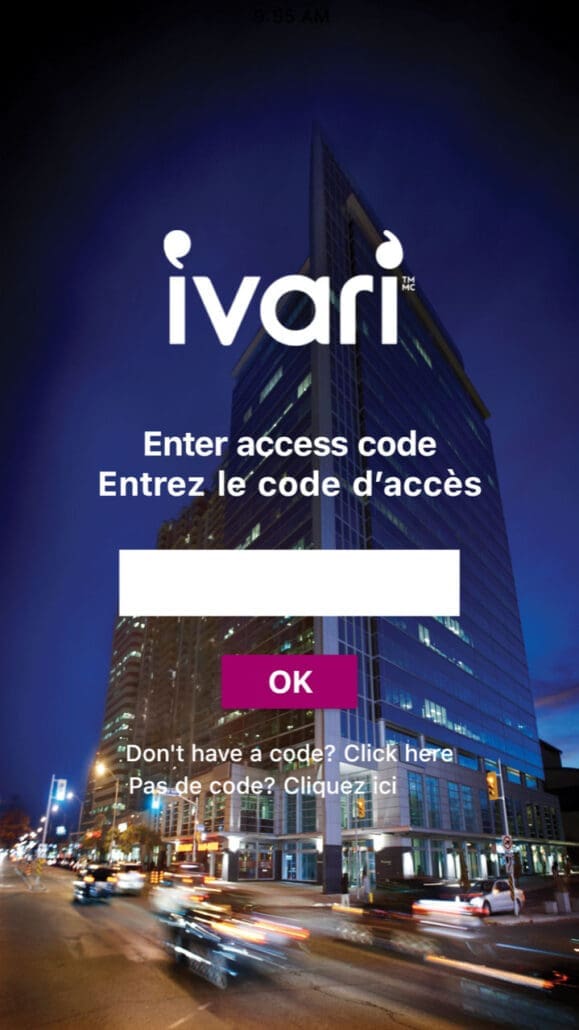
Language toggle
How do I change my language preference?
You can change your language preference by clicking on the blue button at the top left of the screen.
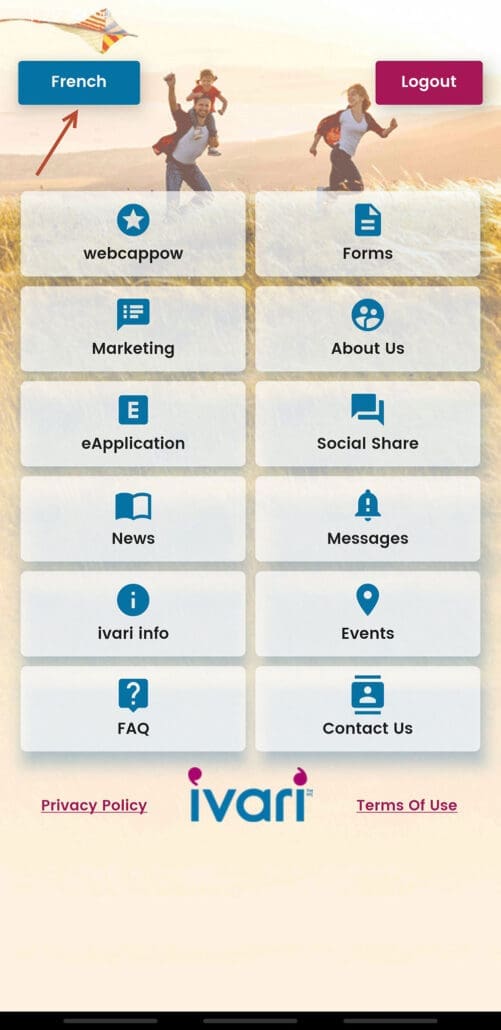
webcappow
How do I log into webcappow?
Click on the “webCappow” tab and then enter your username and password to login to webCappow.
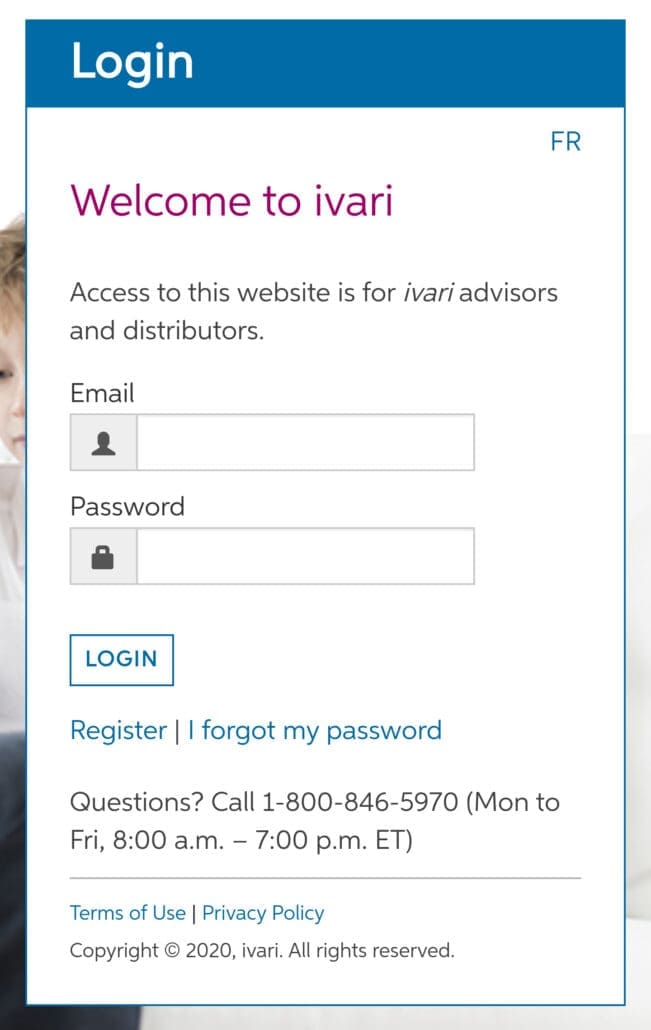
Forms
How do I search for the forms I need?
You can search for forms by keyword, name or form number. We also have quick links to the most commonly searched forms.

Marketing materials
Where can I find marketing materials?
Marketing Materials are under the “Marketing” tab.
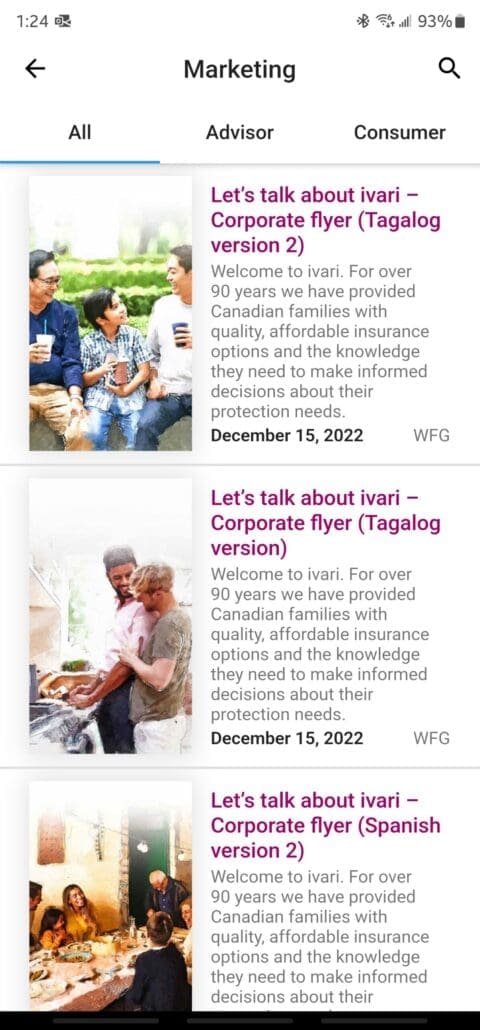
eApplication
Where can I find an eApplication?
AppVantage can be found under the eApplication tab
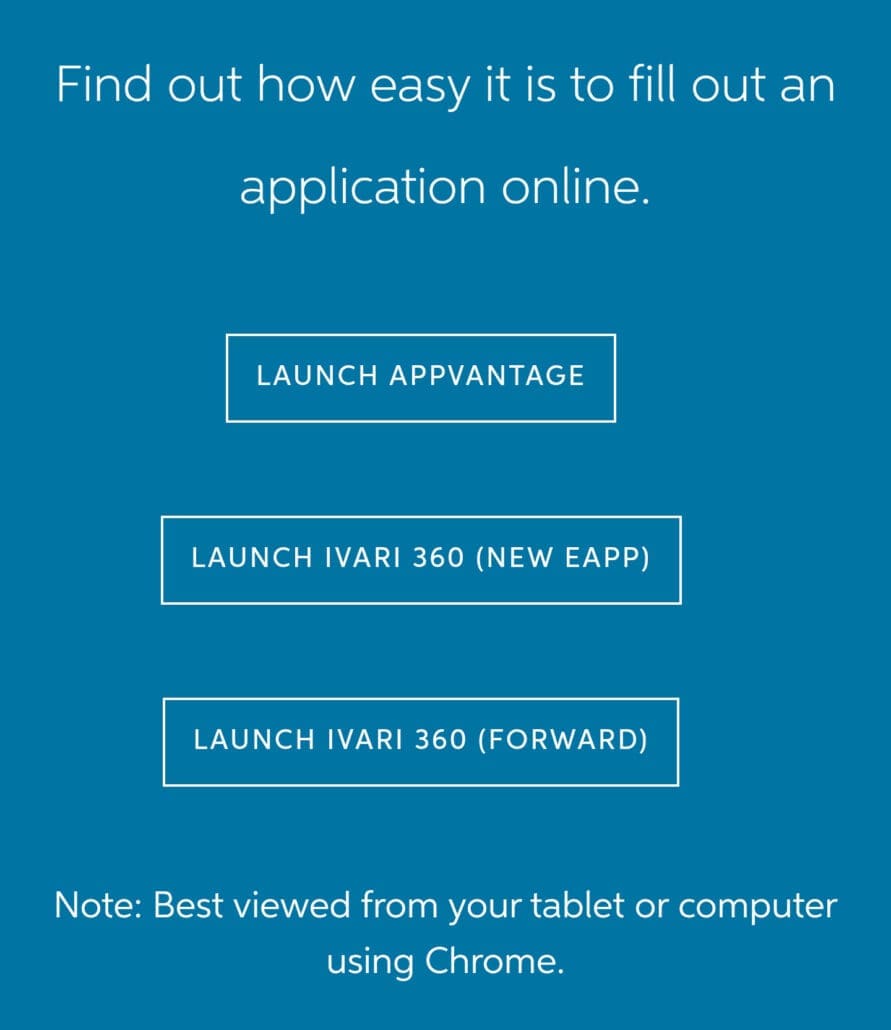
Messages and Notifications
Where can I find my messages and notifications?
News and Messages can be found under the “News” and “Messages” tab
Alerts such as system outage on the web will be posted in the Messages section of the app.
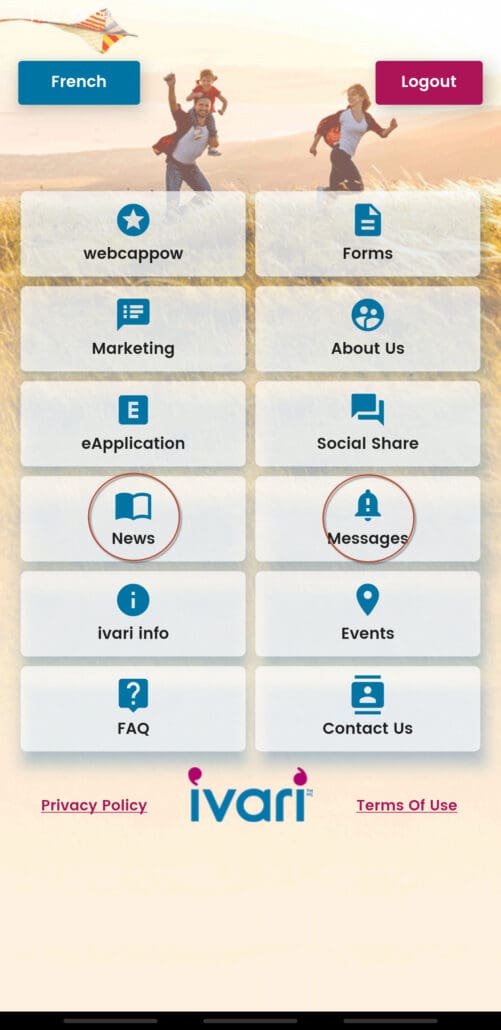
ivari info
Where can I find the current issue of ivari info?
You can find the current and past issues of ivari info by clicking on the ivari info button.
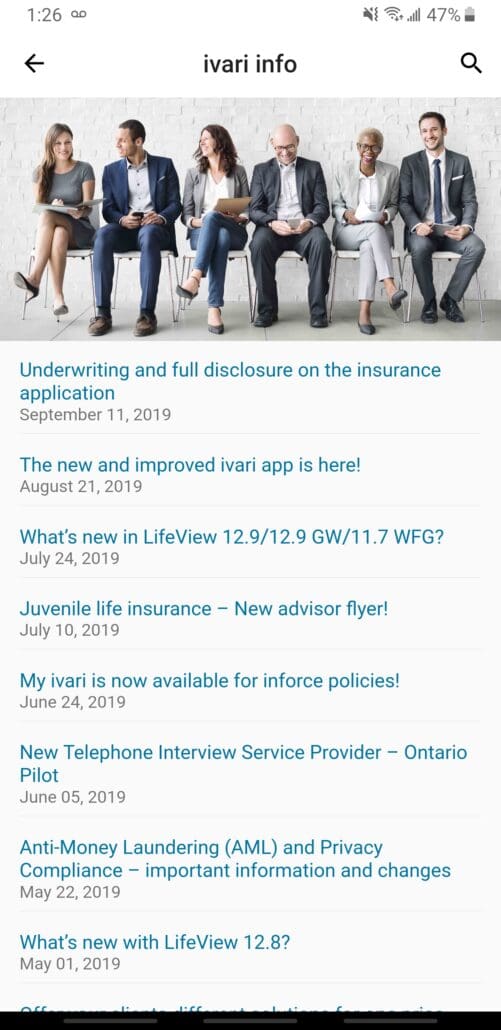
Where can I find back issues of ivari info?
You can find current and past issues of ivari info in the “News” section under the “For Advisors” tab on ivari.ca.

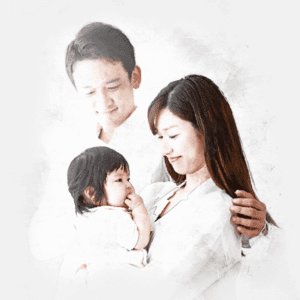
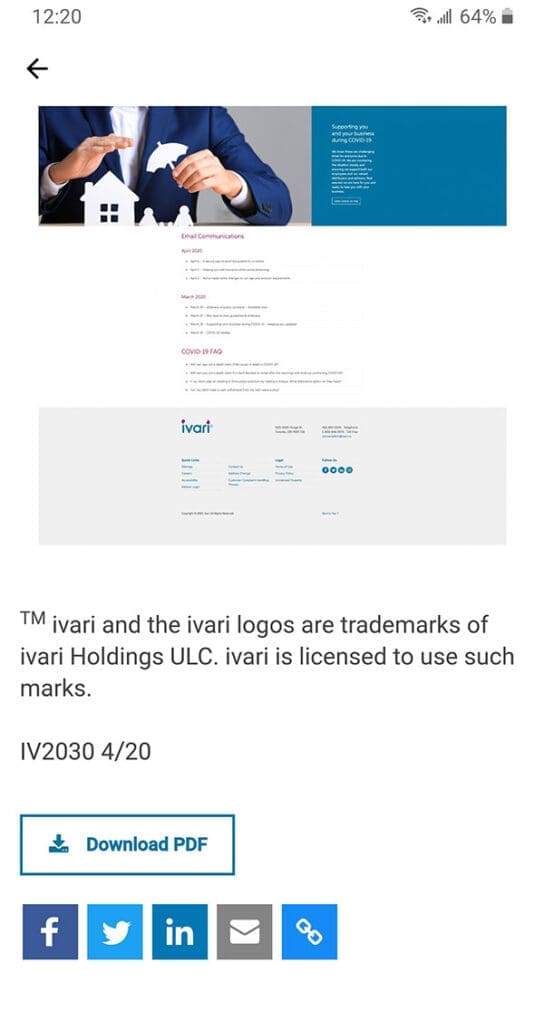
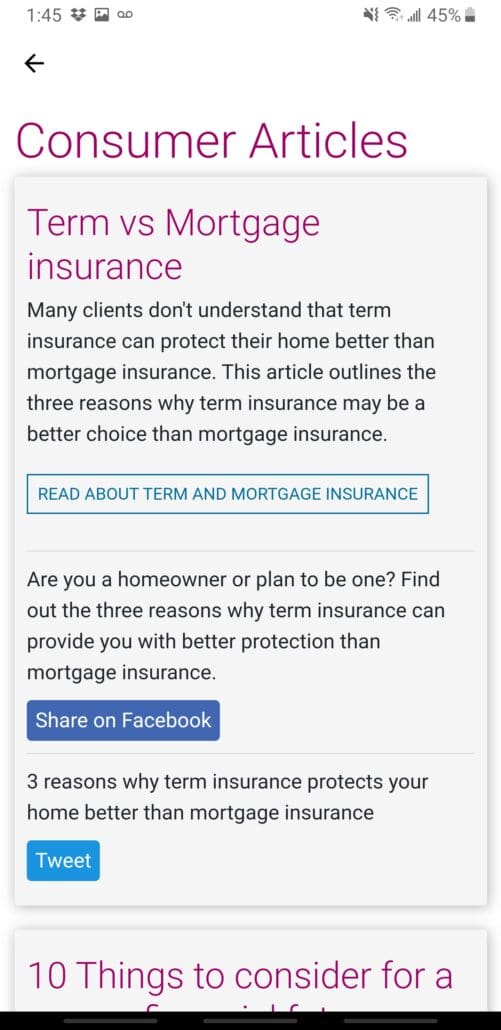
Social Share
What is Social Share?
Social Share is a series of articles that you can share with your customers on Facebook and Twitter.